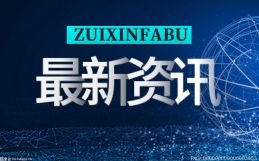环球观焦点:python导入其他目录下模块的四种情况
在python工程中常常需要使用import引入自己编写的其他模块,但其它模块有时不在同一个文件夹下,下面这篇文章主要给大家介绍了关于python导入其他目录下模块的四种情况,需要的朋友可以参考下。
关键:被导入模块所在文件夹的路径需要出现在sys.path中
python中从其他目录中导入模块的关键是:系统(sys)能够找到通向模块文件的路径,即,sys.path中包含对应模块文件的路径。
 【资料图】
【资料图】
python中导入其他目录下的模块,本文主要介绍以下四种情况:
从当前目录下导入模块
从当前目录的子目录中导入模块
从当前目录的父目录导入模块
通用:从任意文件夹路径下导入模块。
1. 从当前目录导入模块
这种情况的程序结构如下:
--base_dir |--module1.py def func1() def func2() |--module2.py
要想在module2.py中导入module1.py中的func1,func2函数,直接使用以下命令即可。
# 在module2.py中
from module1 import func1,func2
2. 从当前目录的子目录中导入模块
程序结构如下所示:
--base_dir |--son_dir ||--module1.py def func1() def func2() |--module2.py
此时,要想在module2.py中导入module1.py中的func1,func2函数,需要在module1.py所在的文件夹son_dir下添加一个__init__.py文件,只有这样,son_dir才会成为一个package,否则不能调用。
此时,程序结构如下:
--base_dir |--son_dir ||--__init__.py # 新增加的文件,可以为空,使son_dir变成可调用的package ||--module1.py def func1() def func2() |--module2.py
然后,就可以在module2.py中以以下形式引入module1.py中的文件。
# 在module2.py中
from son_dir.module1 import func1,func2
3. 从父目录中导入模块
程序结构示意图如下:
--base_dir |--module1.py def func1() def func2() |--son_dir ||--module2.py
我们想在son_dir.module2.py中导入base_dir.module1.py中的func1,func2函数。
此时我们需要进行如下处理:
# 脚本 mudule2.py 中
import sys
sys.path.append("..") # 将父目录放入系统路径中,不需要再base_dir中增加__init__.py脚本。
# 备注:sys.path.append中的内容也可以是module1.py 所在文件夹的全局路径
from module1 import func1,func2
4. 通用:从任意文件夹路径下导入模块
如以上分析,python中导入某个模块,只需要该模块所在的文件夹路径在sys.path中即可,所以,我们可以用以下通用方式处理模块导入的问题。
程序结构示意图:
--any_dir1 # 任意文件夹位置 |--mudule1.py def func1() def func2() --any_dir2 # 任意文件夹位置 |--module2.py
我们想在module2.py中导入module1中的func1,func2,与情况3相似,我们可以用以下处理:
# 脚本 mudule2.py 中
import sys
sys.path.append("/global/path/to/any_dir1") # 将module1所在的文件夹路径放入sys.path中
from module1 import func1,func2
参考:https://blog.csdn.net/zhang89xiao/article/details/53521366